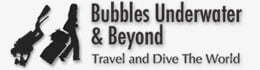Indonesia: Pulau Weh [Sumatra] - March 2010
Dear English-speaking readers, this page is an automatic translation of an article originally written in French. I apologise for any strange sentences and funny mistakes that may have resulted. If you read French, click on the French flag below to access the original, correct text:
I had to play a bit with the video mode of Canon 7D underwater.
The video
I did this at Batee Tokong, one of the dive sites accessible from Pulau Weh. And the image quality... wow!!! It's something else than what I could get with my little compact before.
So dive in without getting wet, with this underwater mini-film. In HD (high definition), please.
Underwater
Well, to tell the truth, I had a bit of a hard time. Underwater, first of all. There's that damn white balance to do.
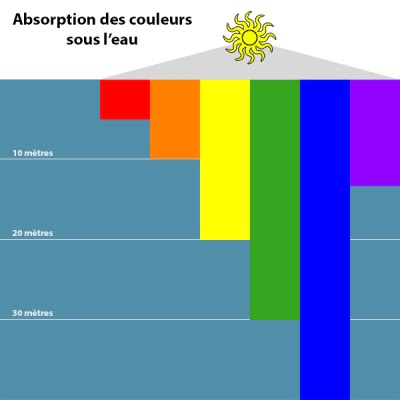 Express mini-course: underwater, colors are lost. They are absorbed one by one, starting with red, at 5 meters, then orange at 10 meters, yellow at 20 meters, etc.
Express mini-course: underwater, colors are lost. They are absorbed one by one, starting with red, at 5 meters, then orange at 10 meters, yellow at 20 meters, etc.
The more you go down, the more everything turns blue ...
(The diagram on the right comes from the site Aqua-photo.com.)
A little aside: I will always remember my astonishment as a novice, a few years ago, when, having scraped my finger on the coral, I saw a dark green liquid coming out of the small cut on my skin... Very strange.
I thought, at the time, that I must have been bitten by something nasty that had left a venom or goo on the wound. It wasn't painful, so I didn't worry more than that. It wasn't until I got to the surface that I understood.
Underwater, the bright red of blood becomes... green!
😯
So, in submarine photography, you have to tell the digital camera what shade of "blue" underwater is equivalent to white, so that it readjusts everything accordingly and restores the missing colors.
During this dive at Batee Tokong, I made a picture of the sand on the bottom. Here it is. It has a bluish-gray shade, but it is supposed to be what corresponds roughly to white underwater. The images I will take afterwards, having this "blue-gray" as a white reference, will thus find their reds and yellows. Long live the magic of digital!
Except that... When the camera goes back to sleep, I have to go back in the multiple pictures I took in the meantime, to tell it again which image I chose for the white balance when I want to go back to video. (Non-diver and non-photographer friends, are you still following?)
I don't realize all this until I'm underwater, of course. I didn't take the time to check, in the dry, how to record this kind of setting...
😀
That's how many scenes I can miss... I have to react quickly, to trigger the camera right away. I'm still angry at having missed the undulating swim of a pretty leopard moray, which passed right under my nose. By the time I reactivated my settings, it was gone!
In the future, I'll have to set the camera to systematically memorize the white balance for the video. Or maybe I'll opt for an orange filter (a good old technique from before digital), to be placed quickly in front of the lens in case of need. Those who already have experience in sub video should not hesitate to give me their advice.
Other than that, Batee Tokong(And not a single one on my video, grrr...) 😡
On the computer
Well, it's not all about making nice smooth images in super definition. After that, you have to find the right settings on your computer to encode them properly, in order to have a more or less equivalent rendering for internet broadcasting.
I chose the HD 1280×720 mode on the 7D. Once my little sequences were stored on the computer, then imported and edited on Final Cut ExpressThen comes the delicate moment of exporting. As long as I was in low definition with the videos of my little compact, it was not too much of a problem. In most of the settings to choose, the rendering was in accordance with the original.
For HD, it's more complicated. I did a lot of tests, these last days, to find the right compromise between image quality and file size. At first sight, an MP4 export, with the H264 codec, bitrate set to 5120 Kbs or 6144 Kbs, original frequency, original size, it's about right... (Non-geeks and non-videasts friends, do you still follow?)
After that, you have to put it all on the web. To simplify my life, I use the Vimeo, which I find much superior to Youtube and DailyMotion, although these last two also offer HD now.
Only, Vimeo encodes and compresses again my file, already encoded and compressed by my little hands. The result is that you start to distinguish the pixels in the parts where blue dominates and you lose fluidity. In short, it's not easy to restore, online, the beautiful original image.
Well, it's not too bad either. It's just for a webcast, just to share my bubbles with you... (But what a job!)
🙄