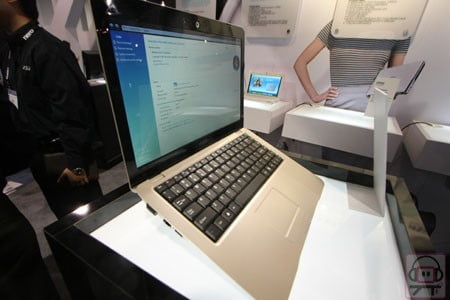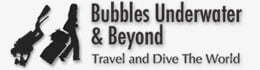Dear English-speaking readers, this page is an automatic translation of an article originally written in French. I apologise for any strange sentences and funny mistakes that may have resulted. If you read French, click on the French flag below to access the original, correct text:
I fell for a netbook. Yes, one of those cheap and light netbooks. When I travel in Asia in "backpacking" mode, I usually leave without my MacBook Pro.
I'm a bit afraid of breakage, theft, weight, size (15 inches). And I manage on the spot with the bikes of the internet centers...
But now, my departure for Thailand is approaching and I don't want to spend hours in a web-center. I can see myself writing on the terrace of my bungalow, or sorting out my photos in front of the beach. And then spend only a few minutes in the internet center to transfer everything to Bubbles Underwater & Beyond!
Of course, during my previous stay in the Dominican Republic, I did not hesitate to take the Mac with me. But for this Thai trip, which will be more "backpacking", I don't want to load or expose my precious computer to the hazards of the trip.
Medion Akoya Mini 10 inches

So I will be from now on "technomade" with my new acquisition: the Medion Akoya Mini E1210 (it's also the one sold by Orange). If I chose it, it's mainly for the comfort of the keyboard.
I tapped on all the machines I found in the store, from eeePC from Asus to the ECAF of Hercules, the Aspire from Acer and their many little brothers. On the screens, I left explicit messages behind: "This keyboard here is too small, not easy to write stuff, when it counts, anyway, on a computer, right?"
It made the people who passed by behind my back look at the netbooks on the shelf and smile. On an eeePC, there was even a guy who came to complete my text afterwards: "Yes, indeed, it's way too small..."
The Medion Akoya (a clone of the better-known MSI Wind) is one of the few netbooks on which I managed to type quickly without looking at my fingers, as I usually do on a full-size keyboard. The trackpad is quite large, better than on others (I don't like at all the ones with the click keys on the sides).
The screen (10 inches) offers a reasonable comfort, too. There is enough space to store 160Gb and the performances seem to be correct for my use. Finally, it weighs 1.25kg including battery (the "6 cells", the one that lasts a long time).
Well, it's still a PC...
Its only defect: for the moment there is Windaube on it (well inside) as the label indicates (which I will remove). A horror.

I knew I was a Macophile. And I'm sure I'll stay that way, despite this little technomade cut in the contract...
UPDATE. After this experience with a mini-PC, which, in use, turned out to be really lacking in power for photo and video processing, I finally went back to my first love. After the Medion, I started to travel with a MacBook Air, very small and light, really great. Then again slowed down by the lack of power (aging computer and bigger and bigger video and photo files), I acquired a new more powerful machine in 2016, a MacBook Pro 15 inches with Retina display...
Because I almost got mad when, for the 15th time, Windows asked me to restart, after 50 million security updates. And even more when I took three hours to find MY wifi network, a network that Macs find by themselves (I had to activate the search by pressing the Fn key + the F11 key, I'm dreaming!!!).
And then when the antivirus, for the 20th time, said to me, "Oh boy, don't you want to buy Our-Super-Program-the-Herd (it has a big, scary red dog on it, not like the beta mutt in the help program) that will effectively protect your computer?"
Purééééééeeee.... Just like in the famous Apple "Mac vs PC" commercials.
I uninstalled the hound, back to the doghouse! Then I quickly put Internet Explorer in the dungeon, and installed Firefox to navigate properly on the internet.
Then I removed all the pre-installed gadgets and other stupid shortcuts I don't need, and already the desktop is cleaner.
Anyway, the machine is cute, but it confirms all the bad things I already thought about Windows. When I think about all those people who have PCs. But it must be a CAUCHEMAR to turn on your computer every day, not a pleasure at all!!!
Hackintosh?
Well, for the moment I'm not touching anything in the system's entrails, I'm too scalded as it is, I might make some mistakes. But I have a feeling that I'll get to the joys of Linux one day soon. Or even better...
I would like to get the same result as on the picture below. But formatting a PC to turn it into a "Hackintosh" seems to be a bit tricky to do. (And not at all to Apple's taste, of course.)
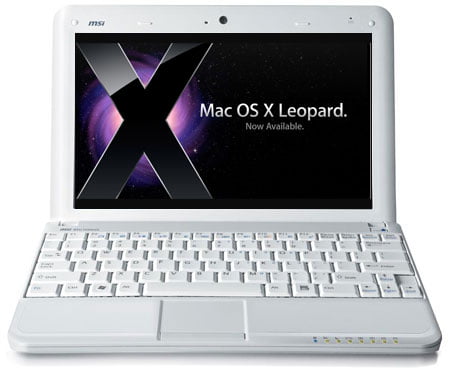
In the meantime, I'll stick an apple sticker on my netbook. There's nothing wrong with that.
😂
Finally, I discovered that the new ultra-laptops from MSI (not yet released in France, presented at the CES of Las Vegas) are strangely similar to MacBook Air ... it leaves you dreamy.