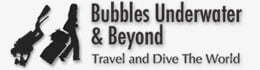Dear English-speaking readers, this page is an automatic translation of an article originally written in French. I apologise for any strange sentences and funny mistakes that may have resulted. If you read French, click on the French flag below to access the original, correct text:
I must be an idiot. I can't dive under the surface with Google Earth. The information is everywhere on the web: you can now explore the underwater world with the new "Oceans" function of the software. Well, I can't do it. I can't go underwater.
Updated [September 26, 2012]
Three years after this article was posted, Google Maps launched the 360° exploration of several underwater sites, with the Street View option. I love it!
► See here : Explore the underwater world with Google Maps
The underwater walks are magnificent. Nothing to do with the disappointing experience I had in 2009 with Google Earth and that I mention below...
Where is the "submarine" mode?

I downloaded the new version, found the diving spots and the red Cousteau hat which gives access to videos. I followed the path of some whale sharks and found various environmental information around the sites of Sipadan and Similan. But no way to switch to underwater mode...
It sounded good, though...
I wanted to do some virtual dives before going to dip my fins in the Andaman Sea at the beginning of March... Apparently, for the areas I'm interested in (Thailand, Indonesia), the function must not be activated yet.
How's it going at home?